Start creating!
Input your video description, add an image as reference, or combine both to begin crafting your video!
Drag and drop images here, or click to select
Text, image, or both can be used as input
Add text, an image, or both
in the left panel to kickstart your video creation.
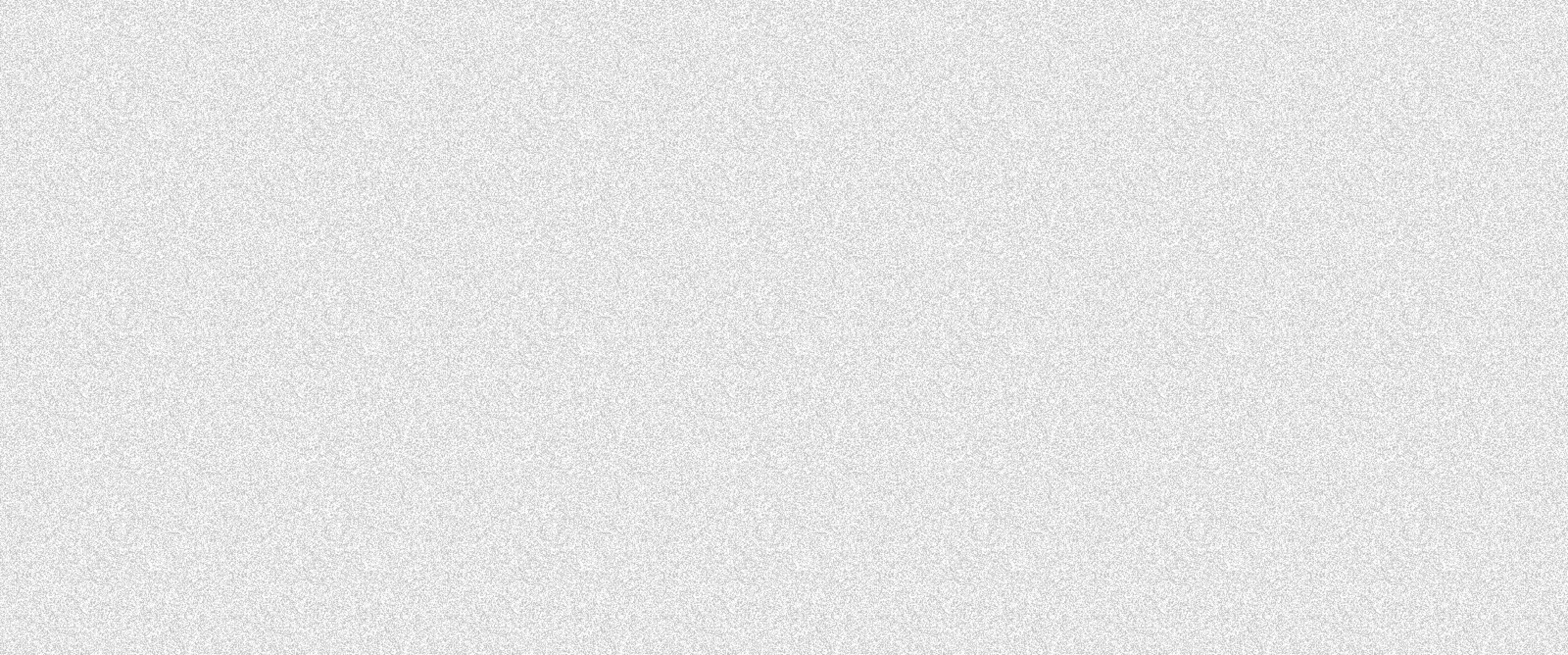
Process
How to Create Your AI Hug Video with Video AI
Transform your ideas and photos into heartwarming hug videos with our AI-powered Video Studio.
Describe Your Ideal Video
Describe Your Ideal Video
Enter a detailed description for best results. Don't worry if you're not sure what to write – our system will optimize your input.
Upload Your Photo
Upload Your Photo
Choose a high-quality, clear image of the person(s) you want in the hug video. Ensure the file is under 10MB for optimal processing.
Select Your AI Model
Select Your AI Model
Choose between Prometheus (fast 10s videos, flexible input) or Hermes (high-quality 5s videos, requires both description and image).
Generate and Share
Generate and Share
Click 'Generate' and wait 1-5 minutes. Your perfect AI hug video will be ready to view, share, or delete in 'My Videos'.
